
Для начала нам надо скачать BetterDiscord
Теперь скачаем из github плагин PremiumScreenShare.plugin.js
Устанавливаем BetterDiscord
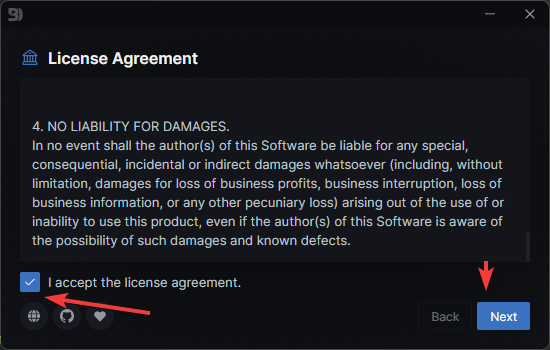
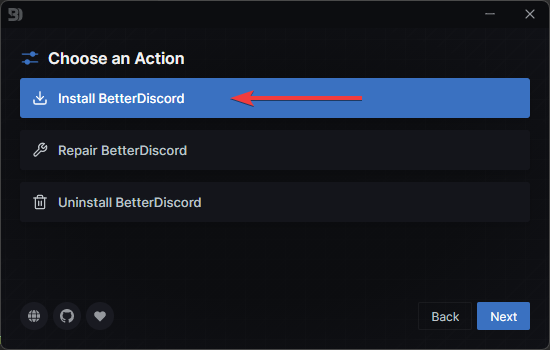
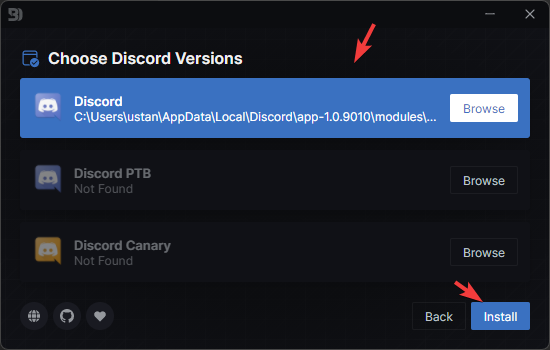
Вставляем плагин в папку C:\Users\Ваш пользователь\AppData\Roaming\BetterDiscord\plugins
Установка плагина с библиотеками:
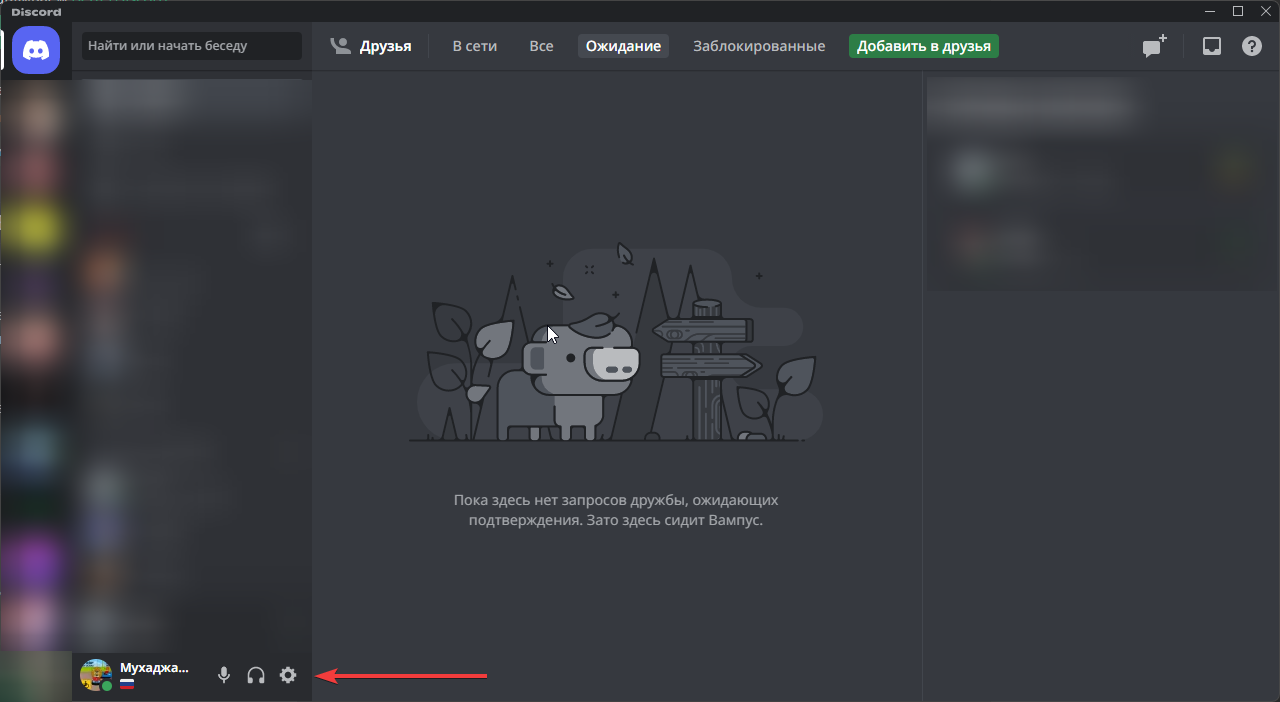
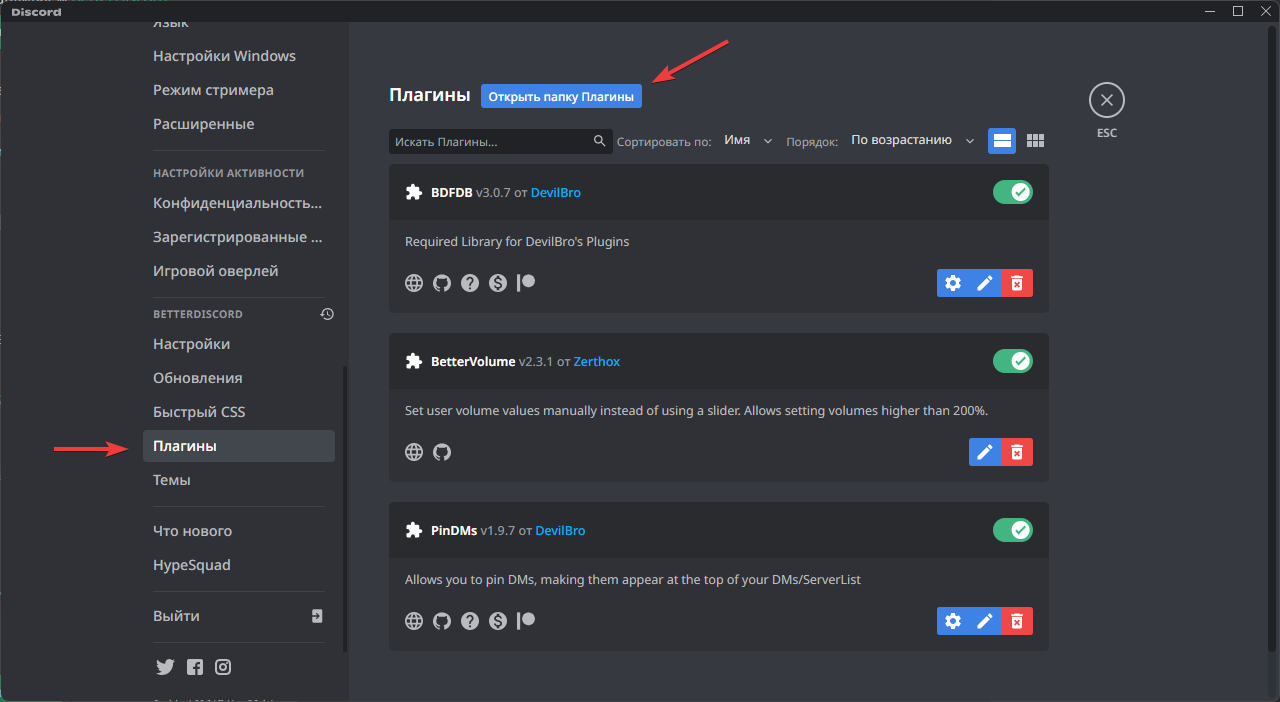
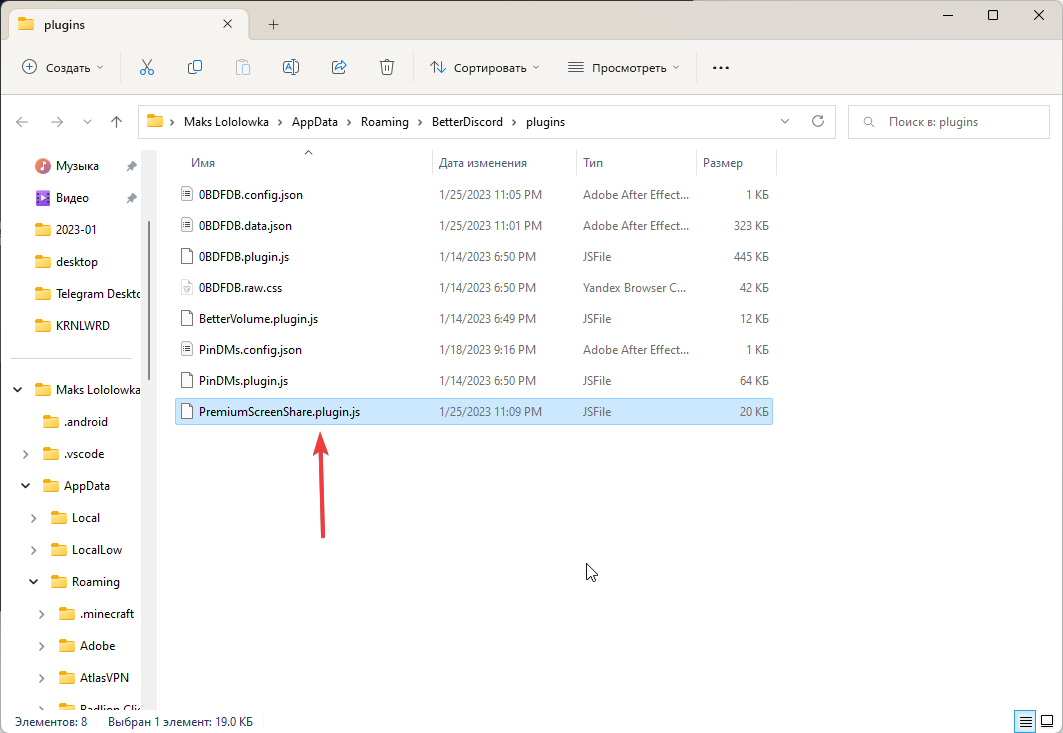
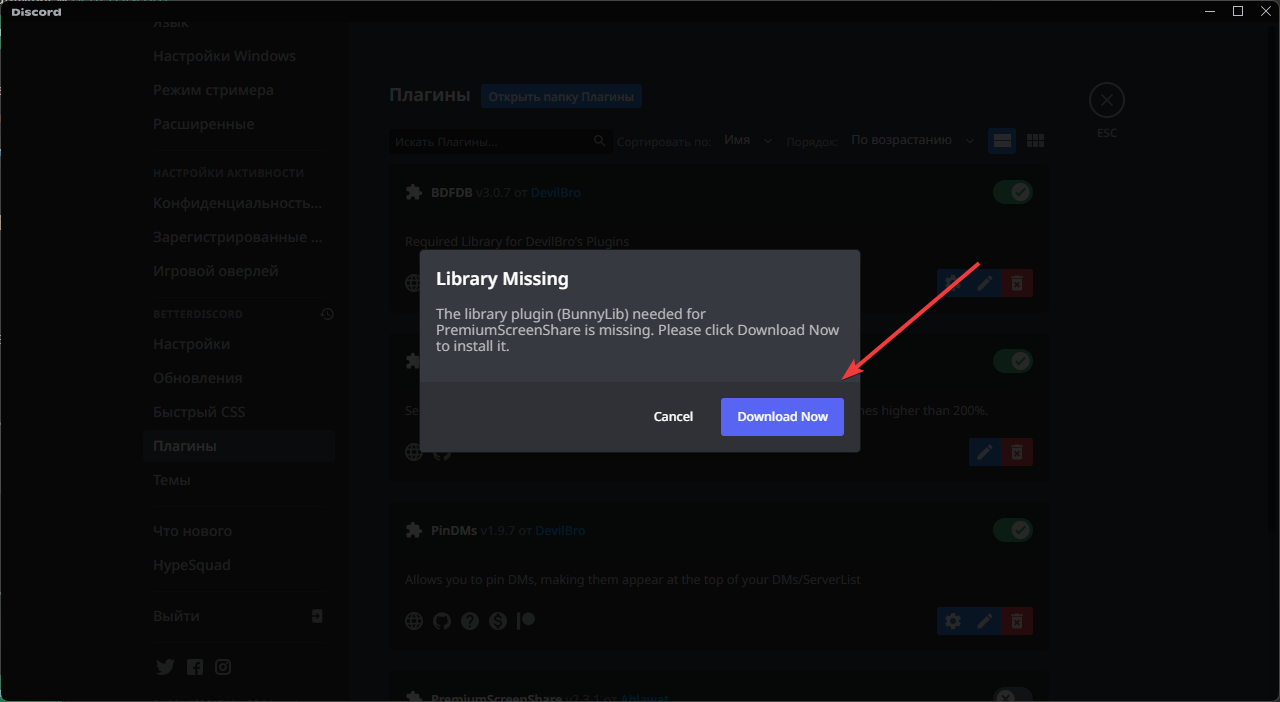
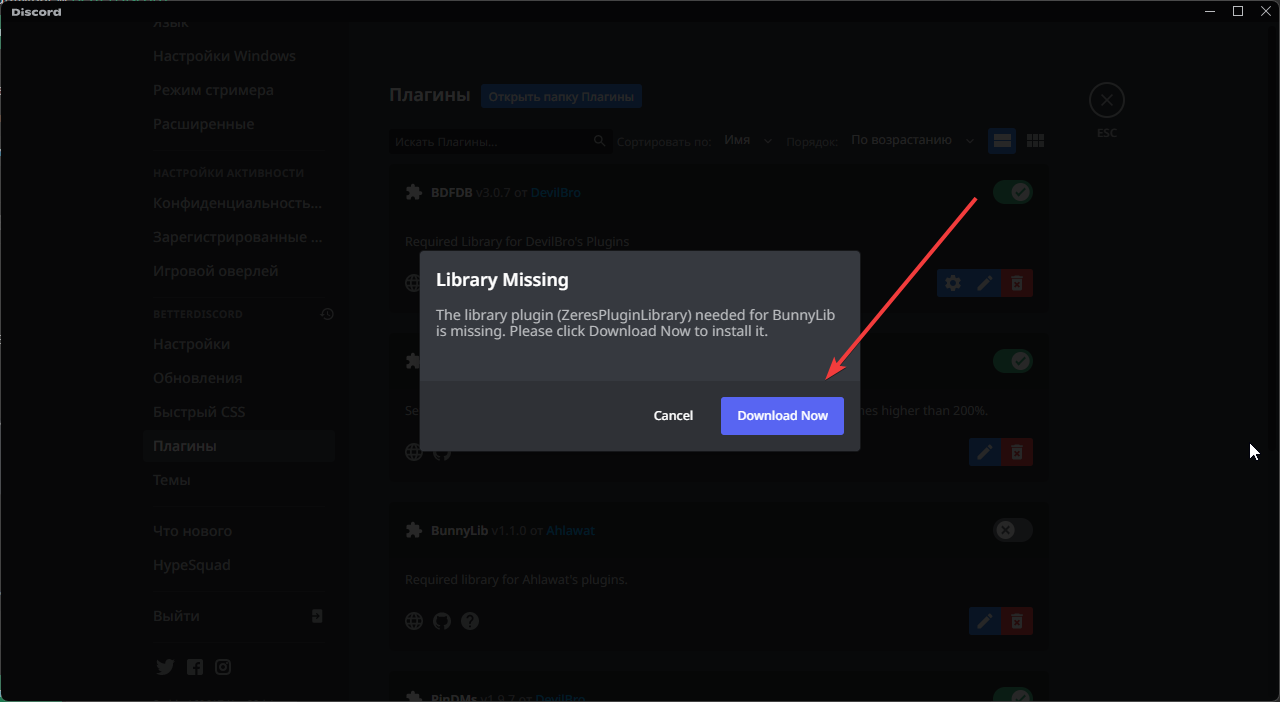
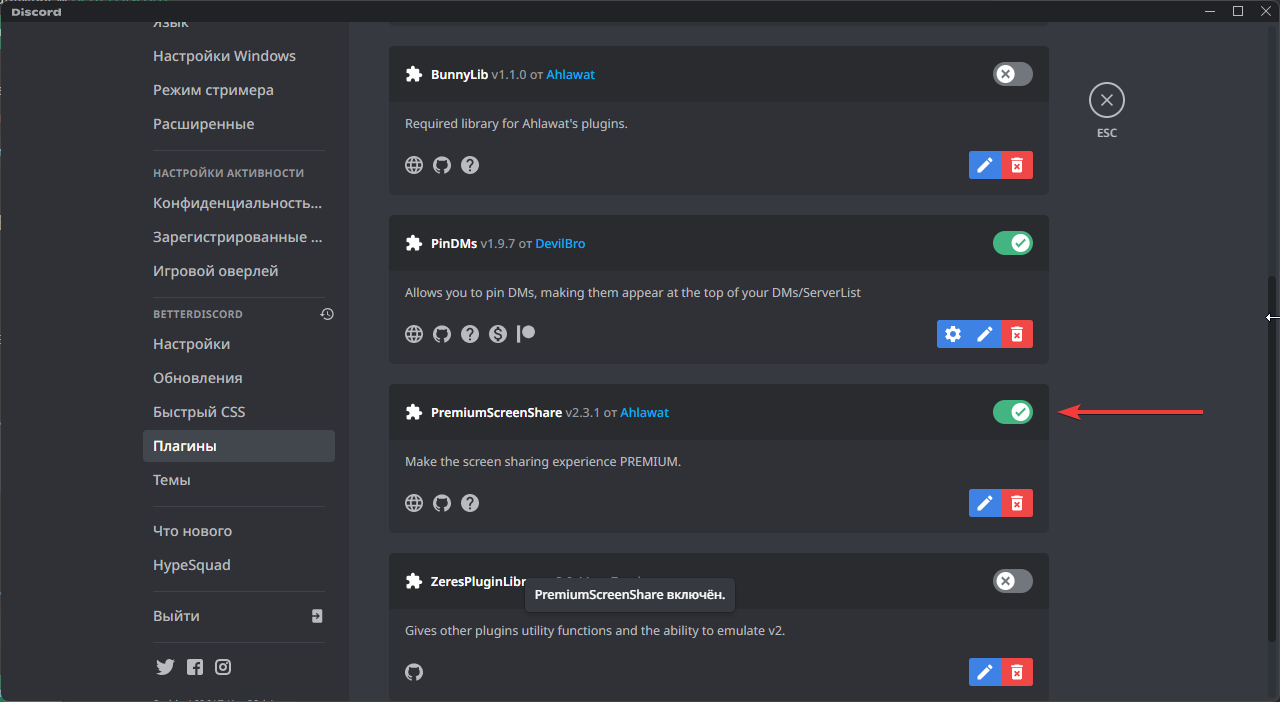
Перезагружаем дискорд
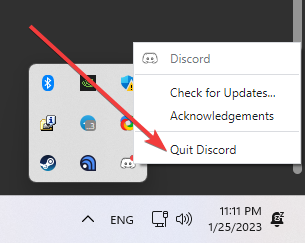
Настроим плагин
Перевод строчек: “Замените 15 fps на любой другой fps” и также с разрешением
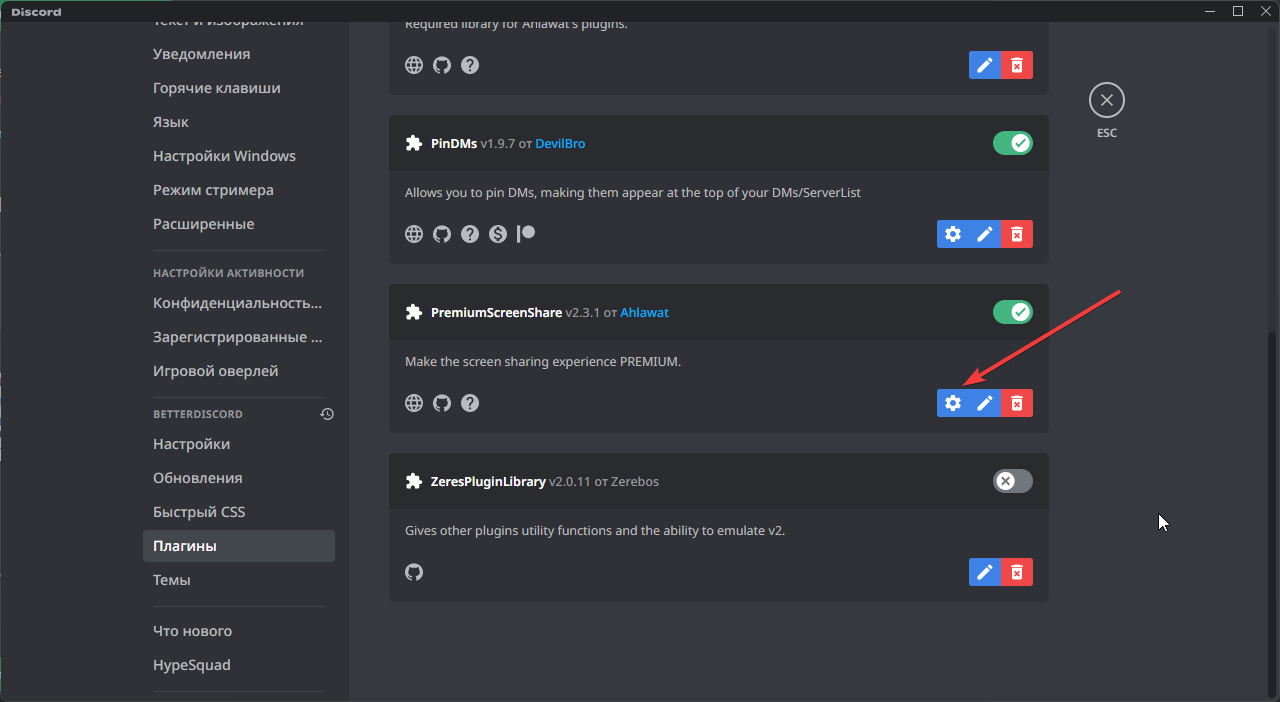
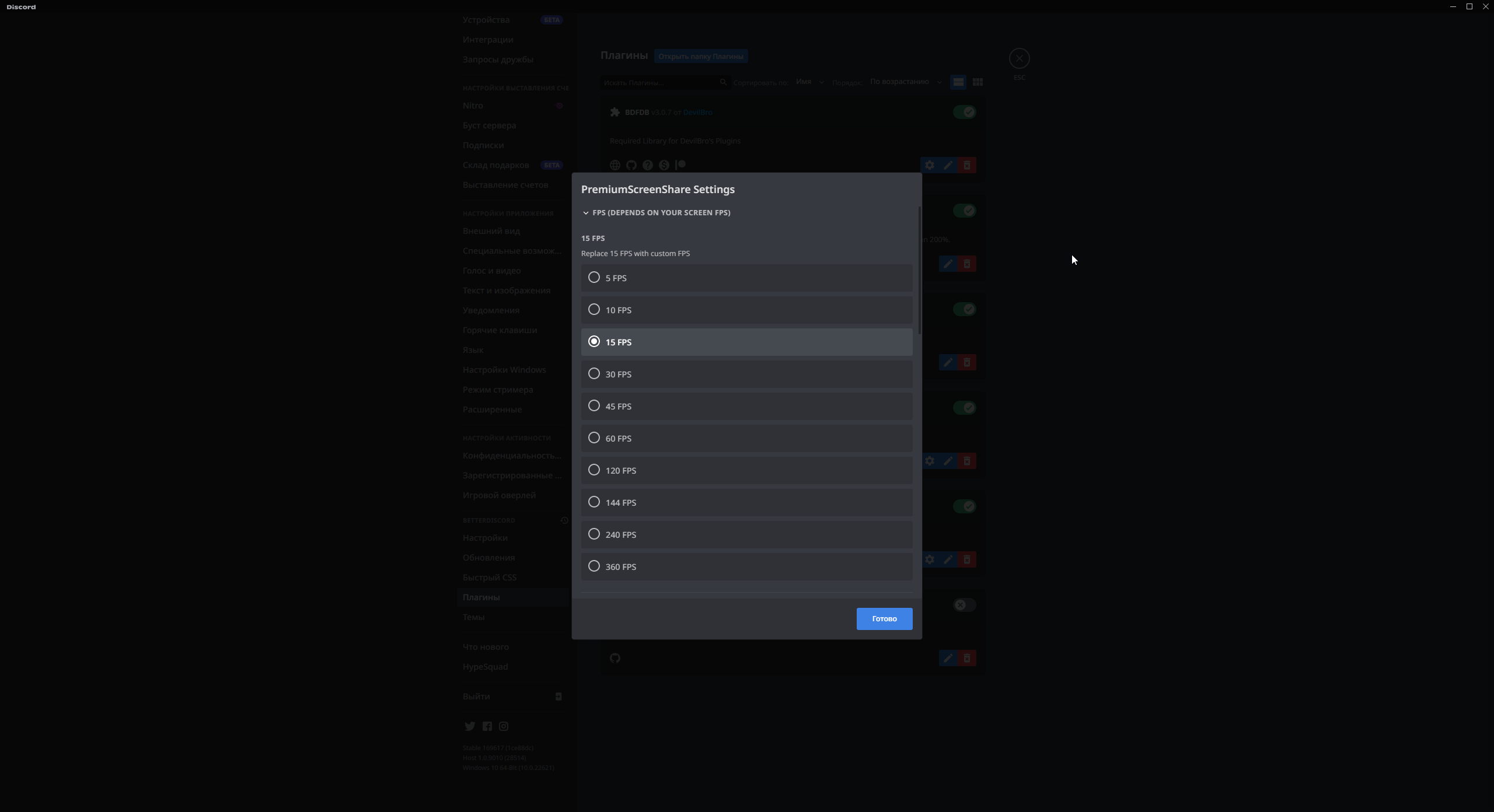
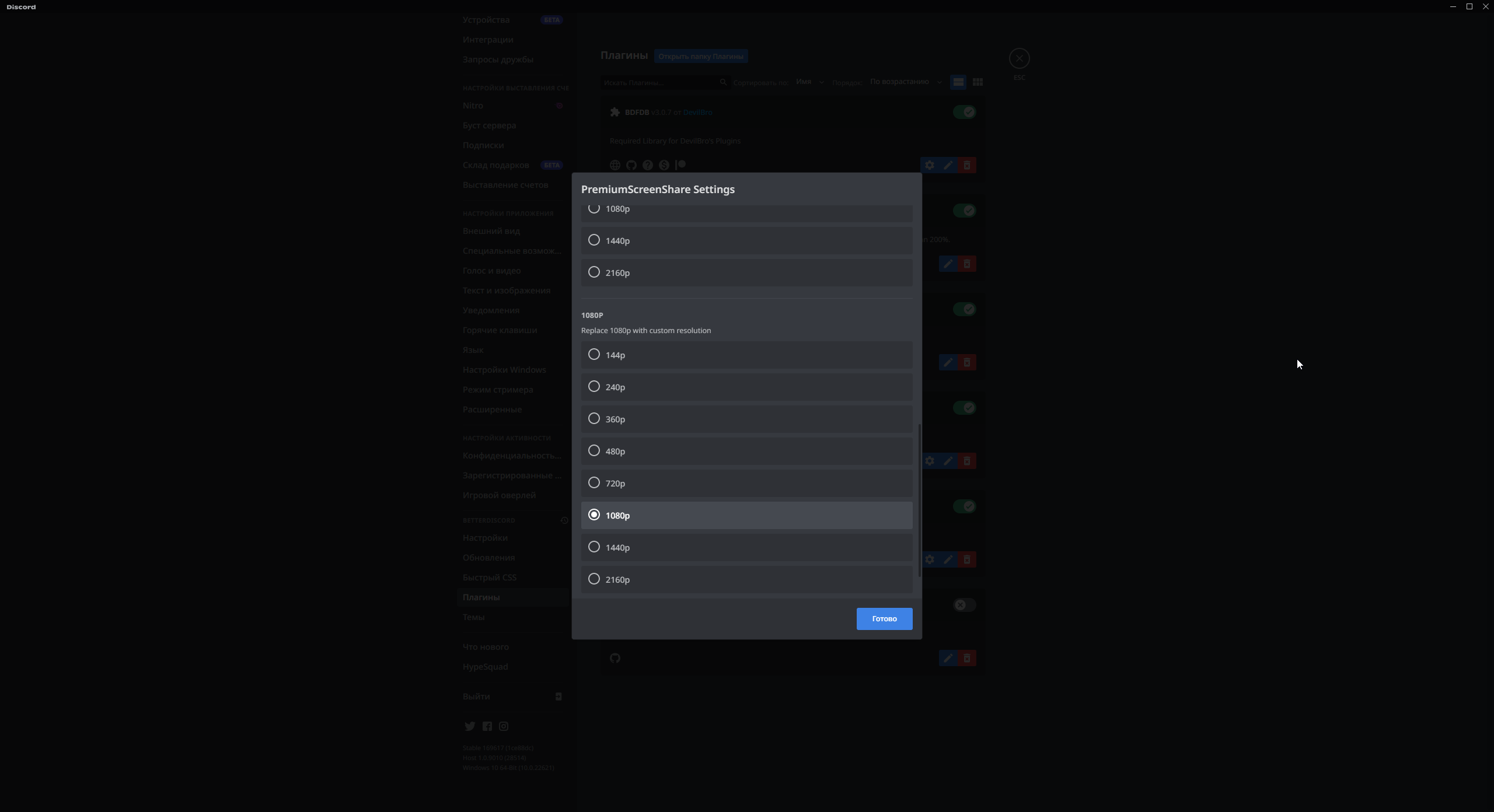
Проверяем в звонке
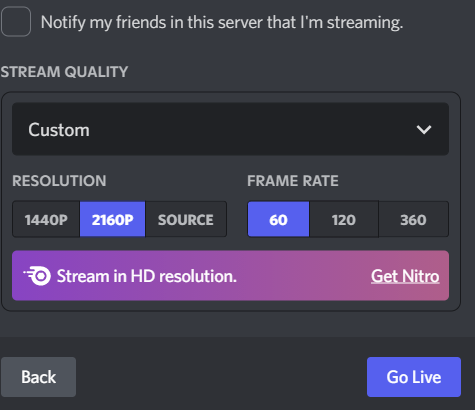
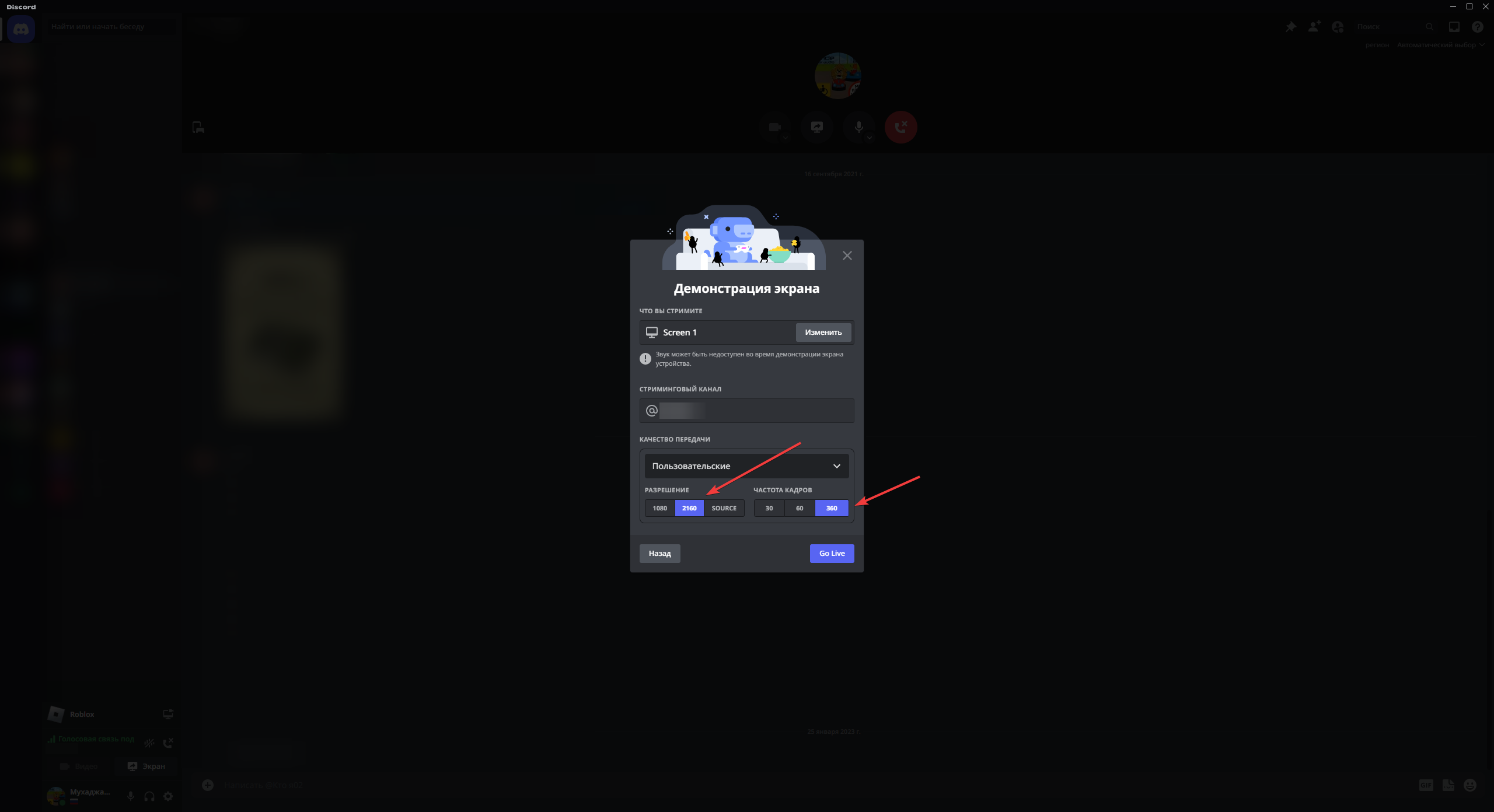
У вашего друга будет писаться что вы стримите в 4к 360fps



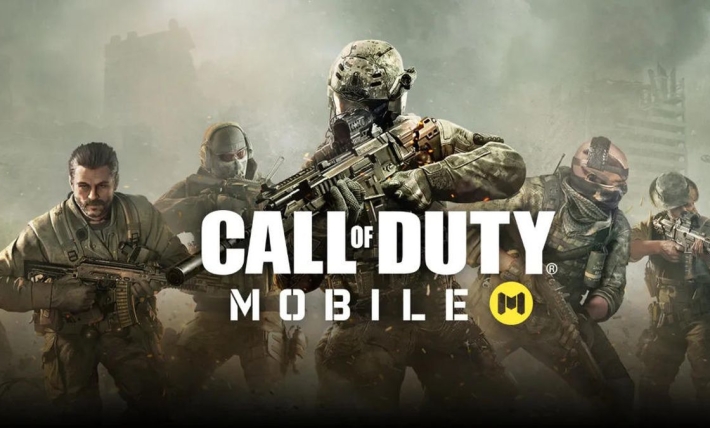

5 Comments
22.07.2023 все работает, отдуши <3
Не работает.
TypeError: Cannot read properties of undefined (reading ‘ZP’)
at #patchApplicationCommands (betterdiscord://plugins/1BunnyLib.plugin.js:1668:39)
at new ApplicationCommandAPI (betterdiscord://plugins/1BunnyLib.plugin.js:1623:43)
at eval (betterdiscord://plugins/1BunnyLib.plugin.js:1620:39)
at eval (betterdiscord://plugins/1BunnyLib.plugin.js:2223:9)
at eval (betterdiscord://plugins/1BunnyLib.plugin.js:2224:3)
at A.requireAddon (betterdiscord/renderer.js:5:34905)
at A.loadAddon (betterdiscord/renderer.js:5:7343)
at A.loadAddon (betterdiscord/renderer.js:5:32573)
at AsyncFunction. (betterdiscord/renderer.js:5:5323)
Все работает, благодарю автора 🙂
Что делать если нет шестерёнки для настройки плагина?
Работает, спасибо!!!