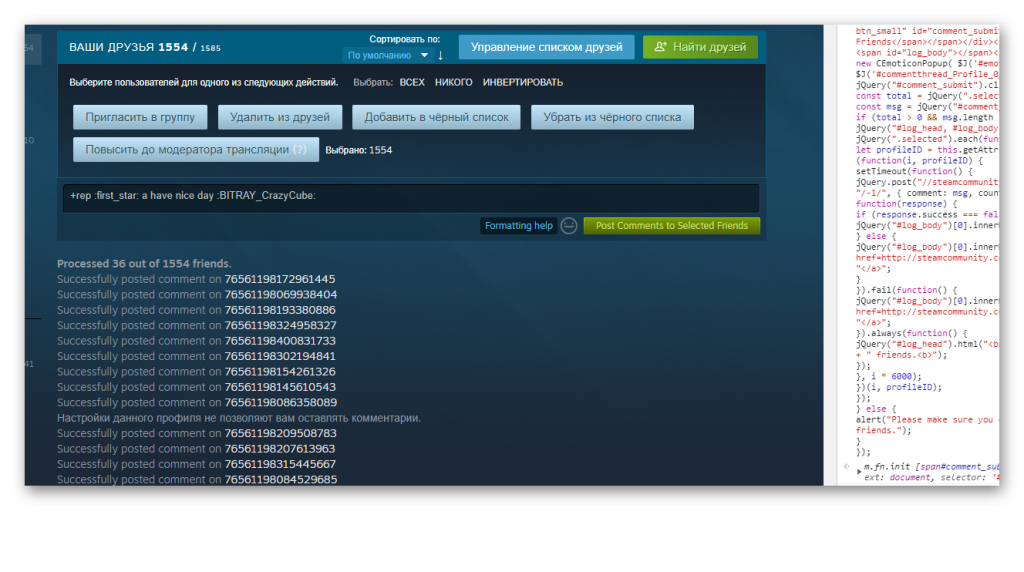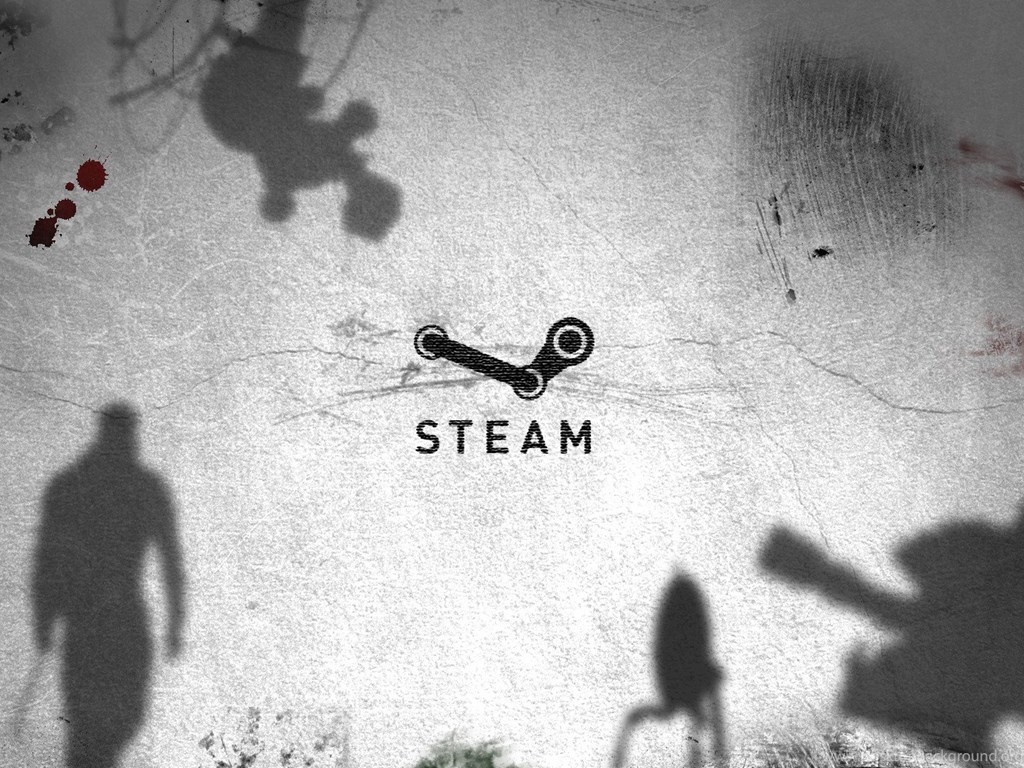Как отправить комментарий сразу всем друзьям Steam:
1. Переходим по этой ссылке в браузере: http://steamcommunity.com/my/friends
2. Щелкните правой кнопкой мыши на странице, выберите «Просмотреть код элемента или страницы» и перейдите на вкладку «Консоль». (Как ниже на скриншотах)
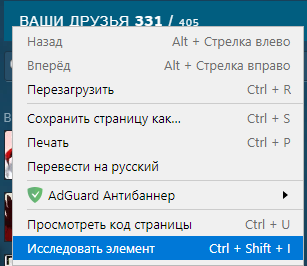

3. Скопируйте и отправьте код в консоль:
ToggleManageFriends();
jQuery("#manage_friends").after('<div class="commentthread_entry"><div class="commentthread_entry_quotebox"><textarea rows="1" class="commentthread_textarea" id="comment_textarea" placeholder="Add a comment" style="overflow: hidden; height: 20px;"></textarea></div><div class="commentthread_entry_submitlink" style=""><a class="btn_grey_black btn_small_thin" href="javascript:CCommentThread.FormattingHelpPopup( \'Profile\' );"><span>Formatting help</span></a> <span class="emoticon_container"><span class="emoticon_button small" id="emoticonbtn"></span></span><span class="btn_green_white_innerfade btn_small" id="comment_submit"><span>Post Comments to Selected Friends</span></span></div></div><div id="log"><span id="log_head"></span><span id="log_body"></span></div>');
new CEmoticonPopup( $J('#emoticonbtn'), $J('#commentthread_Profile_0_textarea') );
jQuery("#comment_submit").click(function() {
const total = jQuery(".selected").length;
const msg = jQuery("#comment_textarea").val();
if (total > 0 && msg.length > 0) {
jQuery("#log_head, #log_body").html("");
jQuery(".selected").each(function(i) {
let profileID = this.getAttribute("data-steamid");
(function(i, profileID) {
setTimeout(function() {
jQuery.post("//steamcommunity.com/comment/Profile/post/" + profileID + "/-1/", { comment: msg, count: 6, sessionid: g_sessionID }, function(response) {
if (response.success === false) {
jQuery("#log_body")[0].innerHTML += "<br>" + response.error;
} else {
jQuery("#log_body")[0].innerHTML += "<br>Successfully posted comment on <a href=http://steamcommunity.com/profiles/" + profileID + ">" + profileID + "</a>";
}
}).fail(function() {
jQuery("#log_body")[0].innerHTML += "<br>Failed to post comment on <a href=http://steamcommunity.com/profiles/" + profileID + ">" + profileID + "</a>";
}).always(function() {
jQuery("#log_head").html("<br><b>Processed " + (i+1) + " out of " + total + " friends.<b>");
});
}, i * 6000);
})(i, profileID);
});
} else {
alert("Please make sure you entered a message and selected 1 or more friends.");
}
});4. Далее напишите свой комментарий, выберите друзей, которым хотите отправить, и нажмите «Post Comments».Когда процесс начнется, вы увидите, какие профили получили ваше сообщение.